Which Data Storage Format you choose? Columnar vs Row-Based File Formats
Columnar vs Row-Based File Formats
When working with large datasets, choosing the right file format can have a significant impact on performance and storage efficiency. The two common types of data formats are row-based and columnar-based formats. Each has its own strengths, depending on your use case, whether it's for transaction processing or analytical queries.
What Are Row-Based and Columnar File Formats?
Row-based file formats (like CSV or JSON) store data by rows, meaning each record is stored sequentially. On the other hand, columnar file formats (like Parquet or ORC) store data by columns, grouping values from the same column together.
Key Differences Between Row-Based and Columnar Formats
1. Data Storage Layout
- Row-based: Data is stored as complete rows, meaning all fields for a record are stored together.
- Columnar: Data is stored by columns, meaning values for a particular column are grouped together.
2. Use Case
- Row-based: Best for transactional systems where entire records need to be written or read at once, such as in OLTP (Online Transaction Processing).
- Columnar: Ideal for analytical queries that focus on specific columns, commonly used in OLAP (Online Analytical Processing).
3. Read/Write Performance
- Row-based: Fast writes as entire records are stored together, but slower for analytical reads as it reads all columns even if only a few are needed.
- Columnar: Fast reads for analytics, since only the necessary columns are read. However, writes are slower as columns are written separately.
4. Data Compression
- Row-based: Less efficient for compression since rows contain diverse data types, making compression harder.
- Columnar: Highly compressible because each column typically contains similar data, which can be easily compressed.
5. Storage Efficiency
- Row-based: More efficient for small datasets or systems where full records are accessed at once.
- Columnar: More efficient for large datasets, especially in systems where only a few columns are frequently accessed.
6. Common Usage Scenarios
- Row-based: Frequently used in real-time applications, transactional databases, and systems that require fast row-level access.
- Columnar: Commonly used in data warehouses and big data systems that perform heavy analytical queries over specific columns.
Example: Reading Data
Let’s say you have a dataset with 1 million rows and 50 columns, but you only need to analyze two columns:
- Row-based: The system would read all 50 columns for each of the 1 million rows, even if only two columns are needed. This is inefficient for analytical queries.
- Columnar: The system only reads the two required columns, resulting in faster query times and lower I/O costs.
Conclusion
Row-based formats are best suited for applications that require frequent access to entire records, such as transactional databases. On the other hand, columnar formats excel in analytical environments where queries involve aggregating or filtering on specific columns. Understanding the differences will help you choose the right format for your project, depending on whether you need fast transactional processing or efficient data analysis.
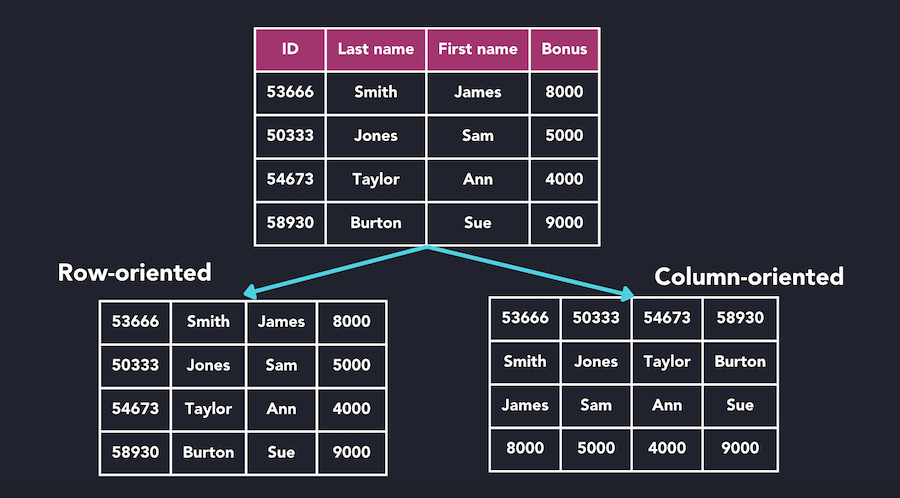
Join the conversation